I Tried Running With The First AI-Powered Personal Trainer To De-Stress From Work, And It Totally Won Me Over

This is a sponsored post and contains affiliate links which earn us a commission. We strive to partner with brands that we think you’ll like.
Work is stressful. How do I de-stress? Running. Unfortunately for me, though, running apps often just add more stress to my day. They’re hard to use, they abruptly stop working, and they record data so poorly sometimes they frustrate me more than help me. That was where Vi came in.
Vi’s creators call her the “first true AI personal trainer.” I’ll admit that when I first started using her, I was critical. Knowing what artificial intelligence looks like these days, I didn’t expect much more than a glorified Siri or Alexa. As a regular user of workout apps like Map My Fitness, I challenged Vi to prove to me she could do better.
Automatically, Vi has one thing most workout apps are missing: a legitimately good heart rate monitor. Vi is a 4-in-1 product: a heart rate monitor, fitness tracking app, Bluetooth headphones/microphone set with Harman/Kardon sound, and an AI personal trainer. It’s sweat and water-resistant, and it works with Android and Apple products.
Physically, Vi is a headphones set with an attached halo that perches around your neck. It took a while to get started with Vi, as I had to make sure my heart rate tracker would work, and I’ve got small ears. When you put Vi on, your heart rate is tracked with small fins attached to the headphones that fit firmly inside the curve of your ear. Thankfully, Vi comes with a handful of different headphone and fin sizes, so you’ll be sure to find one that fits well enough to get an accurate heart rate — it just may take a few different sizing attempts.
Inside the halo that’s attached to the headphones is a gyroscope, barometer, and accelerometer to keep track of all the stats you could possibly want from a walk, run, or bike. This halo has three simple buttons: a center button and a + and – button. The center button turns the app on, while the + and – adjust volume and settings.
Setting Up Vi
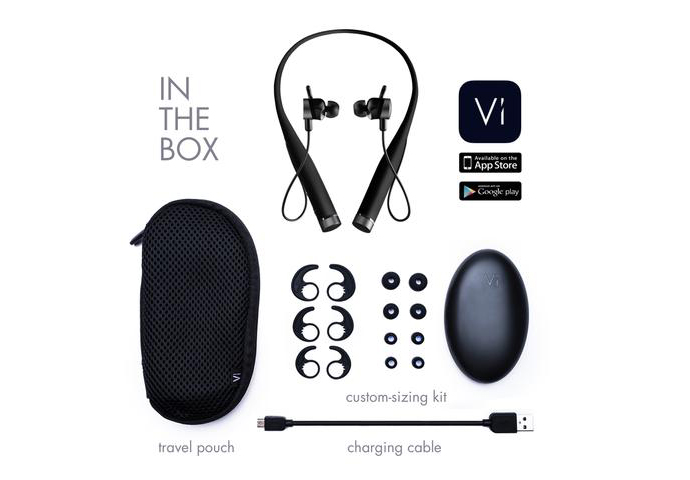
Vi
Once you download the Vi Fitness app on your phone, set up the Bluetooth, log vital statistics like height and weight, and connect Vi to Healthkit, Google Fit, or Strava, you’re pretty much good to go, though there are a few key questions you’ll want to answer.
Before we got started, Vi had me choose and rank my most important workout goals. Available goals include:
- Go farther
- Go faster
- Reduce stress
- Improve fitness
- Lose weight
- Maintain fitness
I chose the first four, with my primary goal being to improve my overall fitness. Vi also has you report on your fitness level:
- Beginner
- Average
- Active
- Competitive
- Elite
I was hard on myself and chose average (I haven’t been as active as I should be lately). Being honest about your goals and fitness level is really important, though, because Vi will log data and adjust coaching to best help you.
Perhaps this is to make you feel more buddy-buddy with Vi, but the AI also has you choose a nickname you want to go by. Vi provides a wide-ranging list of gems like Warrior, Cowboy, Doodle, Shugga, and Papi. I chose Soldier because it sounded badass before I realized I could just type in my own name (but hey, why not get creative with your workout identity?).
Running with Vi

Vi
The current version of Vi allows you to train under Running, Walking, and Cycling options. This year, Vi is expected to add Mindfulness, Cardio, and HIIT to her personal training repertoire as well. I stuck to running.
When I began listening to Vi, I tried to hold back my cynicism. Whereas other AI sometimes allows you to choose between different genders, voices, and accents, Vi is a one-voice pony. I’m picky about voices, but her calm and friendly female tone isn’t the worst one to have playing in your ears as you run (Men’s Fitness claims she sounds like Scarlett Johansson, so if you liked the movie Her, you’ll love Vi).
If you just want to use Vi for the fitness updates throughout your run, you can adjust her chattiness level from Lead the Way (fairly involved and talkative) to A Little Less to Short and Sweet. I stuck with Lead the Way to really get to know my new personal trainer.
Having had a real-life human personal trainer before, my favorite thing about having a coach is the motivation and distraction. Someone’s watching you, and as simple as that is, it keeps you going. The occasional joke or good conversation helps, too. I didn’t think an AI could provide the same interhuman connection as my expensive real-life personal trainer. But, in Vi’s defense, she did manage to keep me going. In some ways, she was better than my real personal trainer, because I never felt judged for being out of shape or needing to slow down. She just kindly urged me on.
During runs with Vi, you can regularly ask “How am I doing?” to get reports on your heart rate, speed, pace, and step rate. You can also ask for one specific statistic, and Vi will update you accordingly.
As a runner, I’m constantly checking to see how far I’ve gone. With Vi, you can set audio beacons, or updates, at specific distances to ping when you approach them. The closer you get, the louder the bing. When I set mine to every mile, I really felt like I was achieving something. Rather than feeling weighed down as time went on, I got an extra jolt of energy as I turned the volume up on my run, crossing milestones with Vi.
In the past, I’ve installed metronome apps in the background of my runs to work on getting my pacing right. With Vi, the Step to the Beat feature does this for you — a drum track takes over to keep you going at the right pace, one which Vi helps you stick to in order to avoid fatigue and injury.
I laughed when Vi started talking to me for the first time about something other than running, stretching, and technique — she asked me to imagine a place I really wanted to visit, and to daydream about what I’d do there. Although I wasn’t willing to talk out loud to her while I ran through busy city streets, Vi’s little attempts at conversation and distraction did keep me going, and they came just often enough that my run seemed easier, less taxing than without her. Even though I knew Vi was nothing more than AI with pre-recorded snippets of conversation, her workout tips, pick-me-ups, and cheering helped.
Admittedly, despite being an athlete my whole life, I’ve always hated running. My belief is that you do it for the health benefits and mental toughness and endurance you gain from it — but almost every run is torture to get through. For me, having Vi “lead the way” was really helpful in this sense. As silly as it feels to say it, she was a great personal trainer.
What’s great about Vi as AI is that she’s not the typical personal trainer who pushes you too damn hard too damn fast, or shames you for giving up or taking a break. She’ll actually tell you to slow down and take it easy at points, to pace yourself, and to make changes in your form to make your running life easier.
The App and Stats
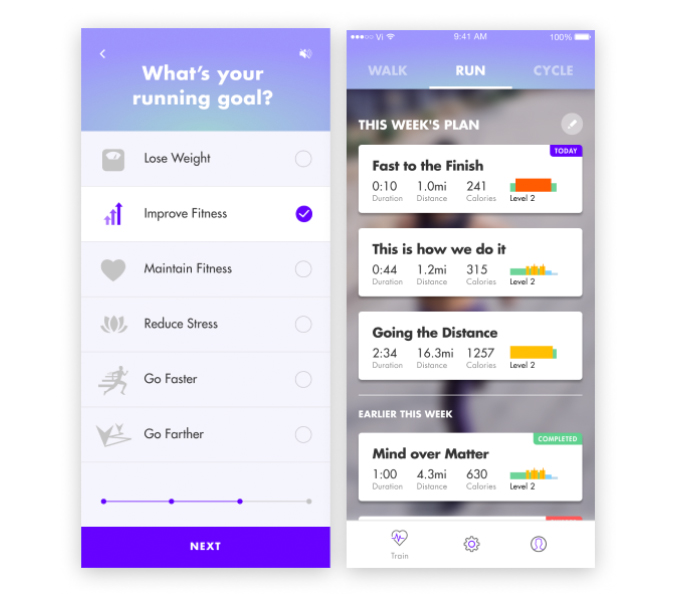
Vi
When you’re finished with your workout, the app itself is one of the most gorgeous ones ever I’ve seen. A colored graph shows your speed, pace, step rate, and heart rate throughout your run. You can also check out stats like distance and time, elevation and calories burned, averages like pace, MPH, steps per minute, and BPM, and split times. Vi also shows you a map of your running route and a set of badges for achievements like Fastest 1 mile, Longest Run, and Most Calories Burned for each run.
There are a few parts of the app that need work — it’s difficult to sync Spotify unless you’re sticking to a playlist, so I just used my Spotify app in the background. Running in the city, there were a few times when Vi lost track of me briefly, due to a poor internet connection. Overall, though, these issues were minor compared to the benefits of using Vi.
Vi is priced at $149.00, the app and its capabilities are constantly being improved upon, I’m personally willing to invest in it. I can’t wait to check out its Mindfulness capability coming out later this year.
My New Personal Trainer
Although I was unsure about Vi when I first got started, I can happily say I’m going to continue training with her. The concerns I had about the limits of using AI ended up being misguided — Vi has just enough personality to make runs more interesting and fun, and she’s not judgmental or pushy like some real-life coaches. The app itself is so beautiful and data-rich that I can really see my improvement and celebrate it. If you’re a runner who doesn’t always love running, consider getting Vi — she helps de-stress rather than add stress to your day!







































